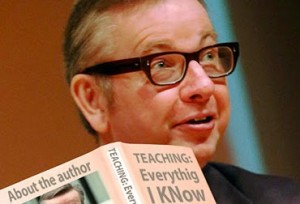Web sites for early mouse skills

If like me, you work with students who are learning to use a mouse, joystick, roller-ball or even eye gaze, you’ll always be on the look out for motivating activities that students can use to hone their skills. IT Mouse Skills is great but hardly the most exciting activity to play over and over. Here are a few web sites hosting free activities suitable for developing and extending pointing device skills. (more…)



 A few weeks ago I spoke at a two day conference organised by Flo Longhorn and Les Staves which explored the past, present and future of special education for people with profound and multiple learning difficulties. The stand-out moment of that conference for me was when Les Staves spoke of using the national curriculum to ‘flavour’ teaching activities for these very special students.
A few weeks ago I spoke at a two day conference organised by Flo Longhorn and Les Staves which explored the past, present and future of special education for people with profound and multiple learning difficulties. The stand-out moment of that conference for me was when Les Staves spoke of using the national curriculum to ‘flavour’ teaching activities for these very special students.