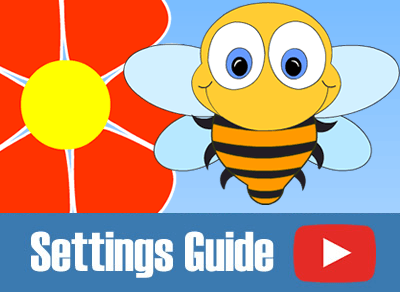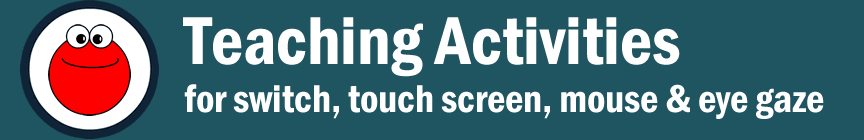

Honey Bee
Honey Bee is designed for young people who are learning to drag and drop objects around the screen with either a finger or with a pointing device. Simply drag the honey bee to the flower to receive an animated, musical reward
Honey Bee can be used with either a pointing device such as a mouse, joystick or roller-ball or you can use it with touch screens or interactive whiteboards. Honey bee requires the user to remove their finger from the screen or mouse button when the bee is over the flower to trigger the reward.
Using Honey Bee is easy. To start the program, click the 'Go' button on the title screen. Move the mouse pointer over the bee and press and hold the mouse button. Keep the button pressed and move the bee to the flower. Release the mouse button to drop the bee on the flower and get a musical reward.