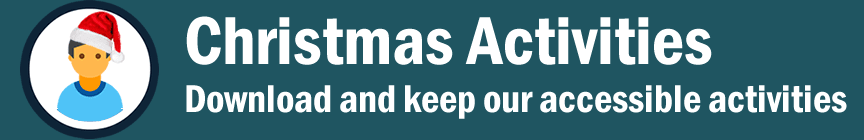
Here's a recorded webinar exploring just some of the free Christmas themed resources you will find on this page.
Our activities work with a single switch set to send either a <SPACE>, <Enter> or <LEFTCLICK>, any touch-screen or pointing device and with eye gaze systems set to mouse control. Dwell click timing is set to one second by default in all of our activities. Some activities allow you to change this.
To ensure our website runs smoothly for everyone, queued downloads are currently restricted. Please take care to download activities one at a time. If you would rather save time, we can supply all 600+ of our activities on a memory stick together with support and training files.
If you are logged in but cannot see the download buttons below, please refresh the page by holding down CTRL and pressing F5 a couple of times. You should then see the download buttons.
![]()
PD Centre subscribers: These cause and effect activities contribute to progress at the following levels of access skills progression.
![]()

Merry Xmas Everyone Login to download

Santa's Sleigh Ride Login to download

Feliz Navidad Login to download

Merry Christmas Login to download

Santa Claus Login to download

Santa got stuck Login to download

Xmas Jukebox 2 Login to download

Tootin' Reindeer Login to download

Hope It's Santa Login to download

Hush Sleepy Jesus Login to download

Singing Santa Login to download

Xmas Jukebox 3 Login to download
![]()
Choosing activities for common access devices including one and two switch scanning, direct touch, mouse and pointing devices and eye gaze systems. Choices are presented in rows of three for switch, touch and mouse and two for eye gaze users.
PD Centre subscribers: These activities contribute to progress at the following levels of access skills progression.
![]()
![]()
These activities are designed for two switch users and are ideal to help teach the 'move and choose' principle. A single item is presented on the screen. Pressing the 'move' switch will change this item for another. Pressing the 'choose' switch will select the item on screen and play the associated reward.
PD Centre subscribers: These activities contribute to progress at the following levels of access skills progression.
![]()
![]()
These activities are designed to help students differentiate between the actions of two switches. Select switch colours, attach an activity to each switch and start the program. Pressing switch one plays reward one, pressing switch two plays reward two. Files are zipped and include a full set of switch cap labels to print for both large and 'Jelly Bean' size switches.
PD Centre subscribers: These activities contribute to progress at the following levels of access skills progression.
![]()
![]()
PD Centre subscribers: These jigsaw activities contribute to progress at the following levels of access skills progression.
![]()
![]()
PD Centre subscribers: These drag and drop activities contribute to progress at the following levels of access skills progression.
![]()
![]()
PD Centre subscribers: These drag and drop activities contribute to progress at the following levels of access skills progression.
![]()












